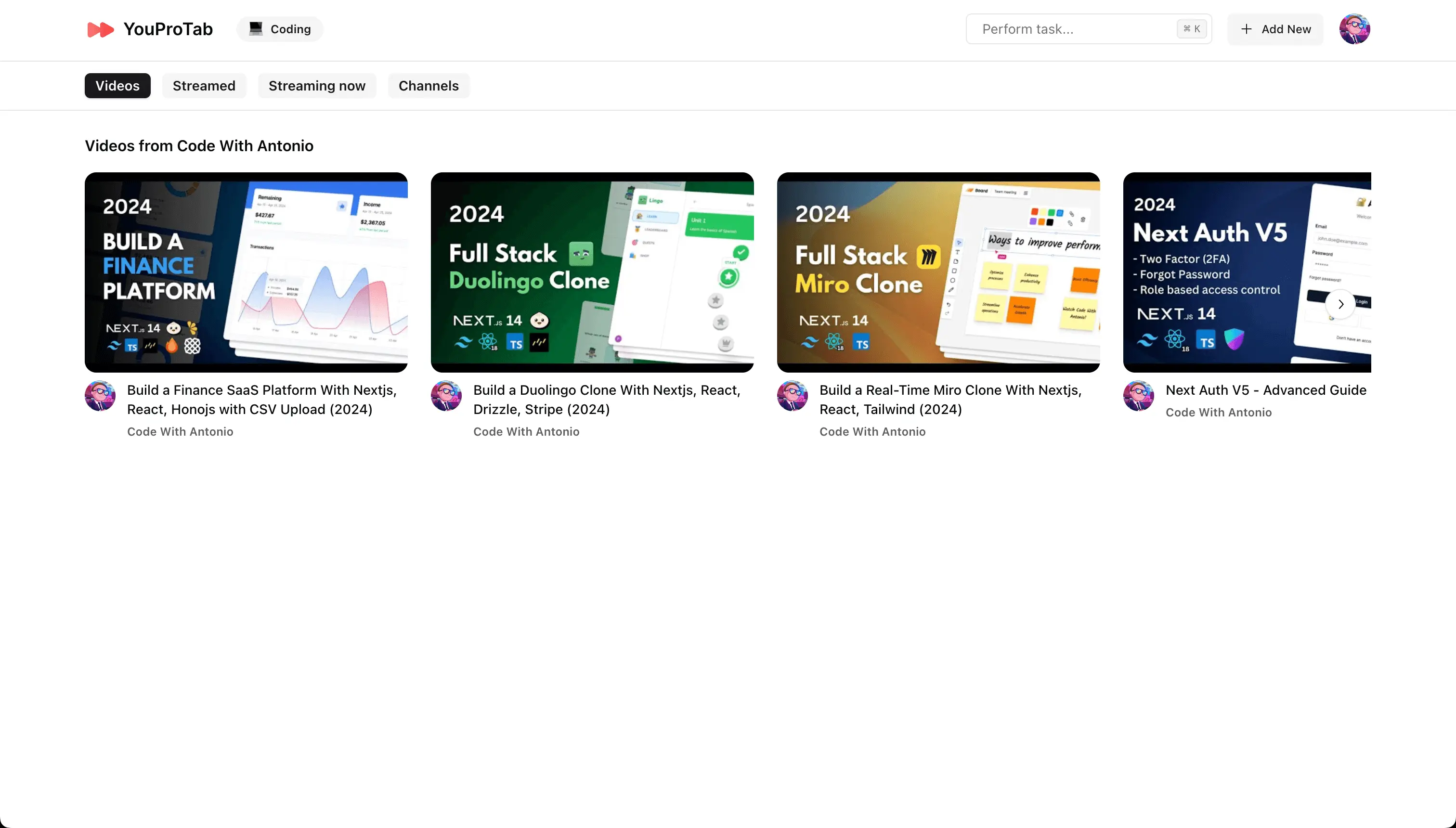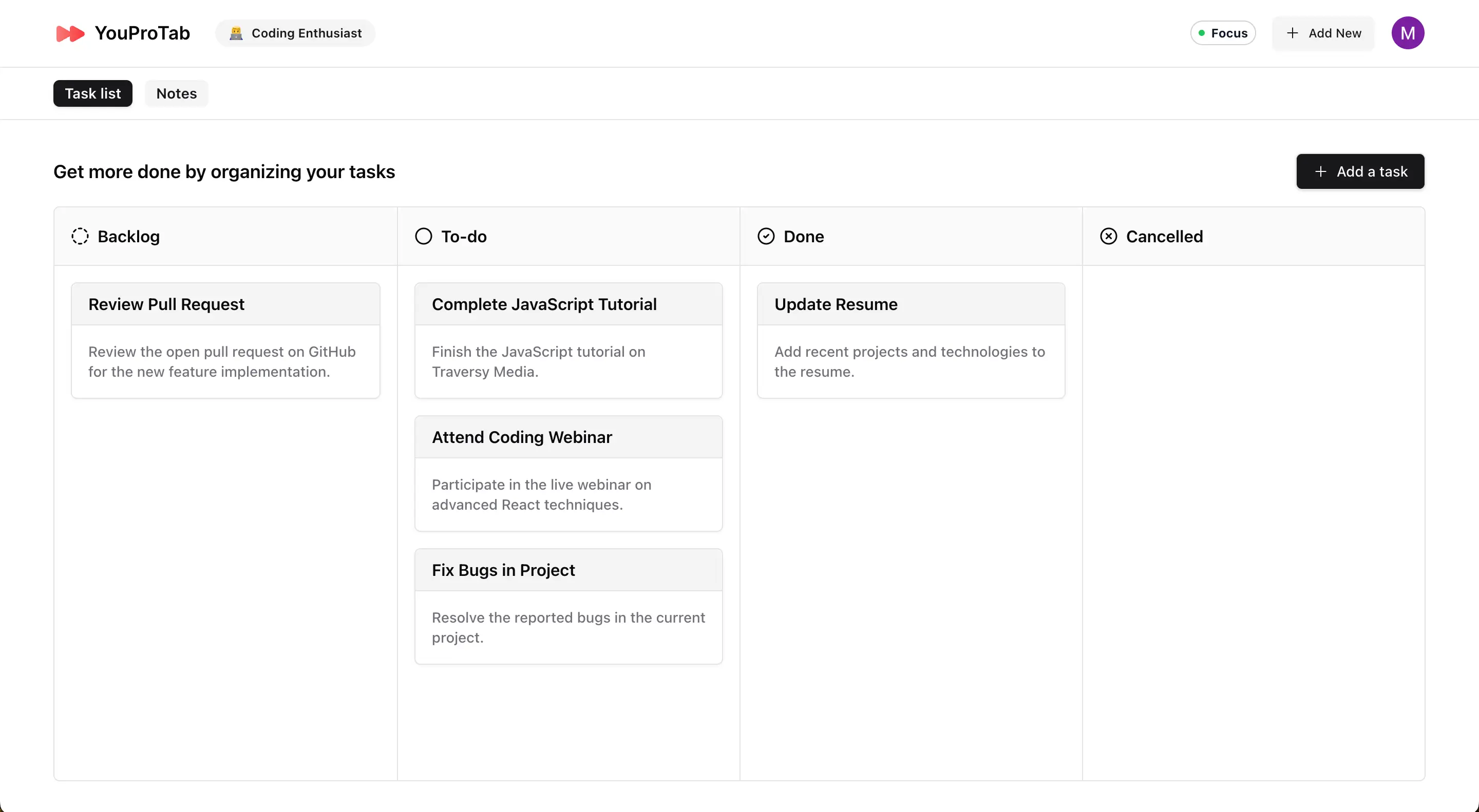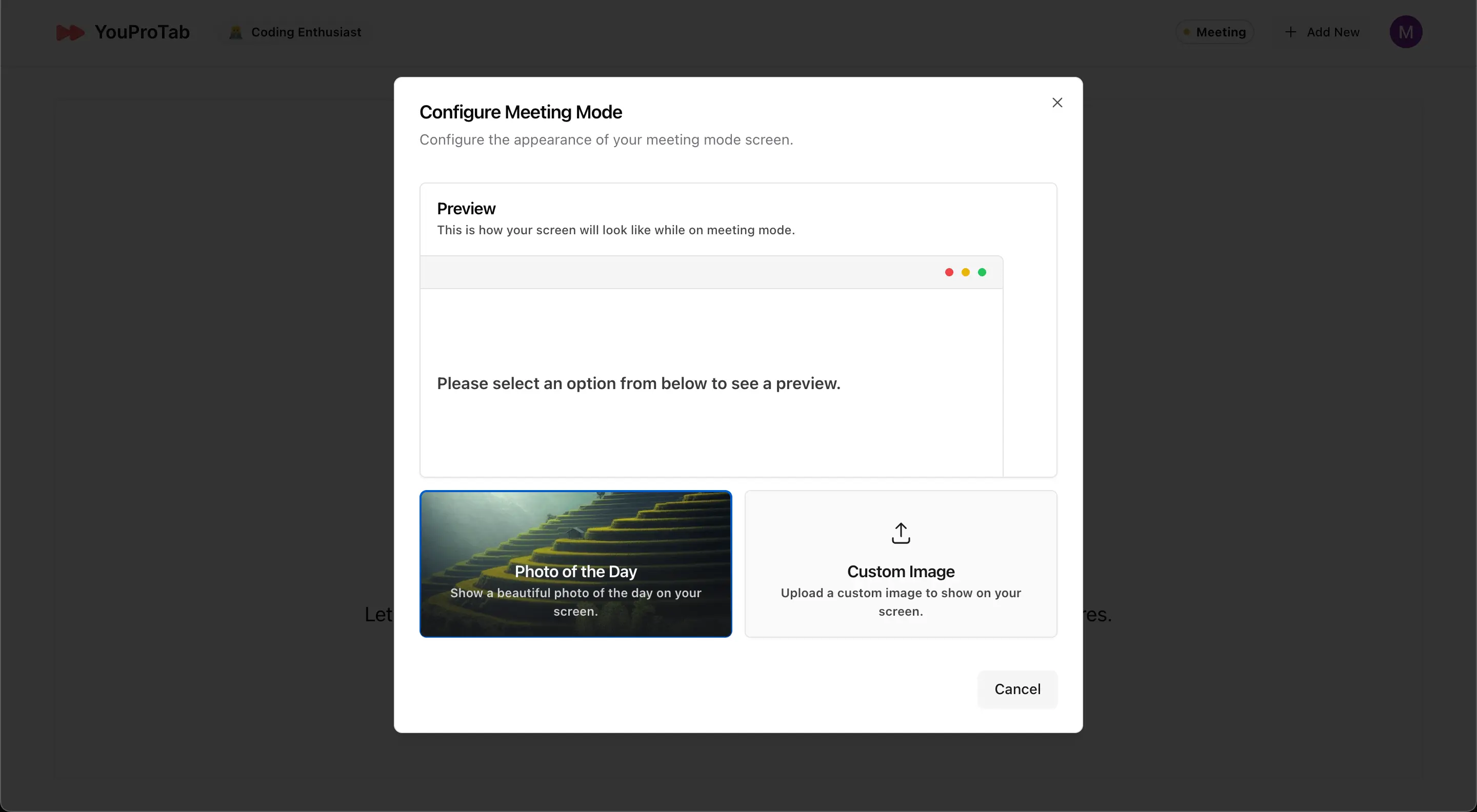with YouProTab
Focus on what matters the most while YouProTab keeps all the distractions away
Click to Watch
User Reviews
What our users are saying
"Youtube used to be my distraction few days ago and now its my study partner."
I have been using this extension for a few days now and it's working fantastic and very helpful. I am able to focus on my studies and work without any distractions. Youtube used to be my distraction few days ago and now its my study partner. Highly recommended!
Transformative Browsing Experience with YouProTab
YouProTab has been a painkiller for my browsing habits. Previously I used to think how I am going to stop myself from opening youtube because once you open youtube after watching one or two meaningful/ work-related videos, you end up watching some random foolish useless videos wasting so much valuable time of yours. But now with YouProTab, I directly open the youtube video I want to watch and then toggle the zen mode on and I am done. I can watch the video without any distractions and then close the tab.It's that simple. I am loving it.
Often find yourself distracted around the web?
Everything inside YouProTab is based on the concept of Profiles. Profile is like a workspace, it can be anything from Coding, Bodybuilding to Cooking or Music.
Organize YouTube channels by profile so that you only see the feed related to your active profile. No more random videos in your feed!
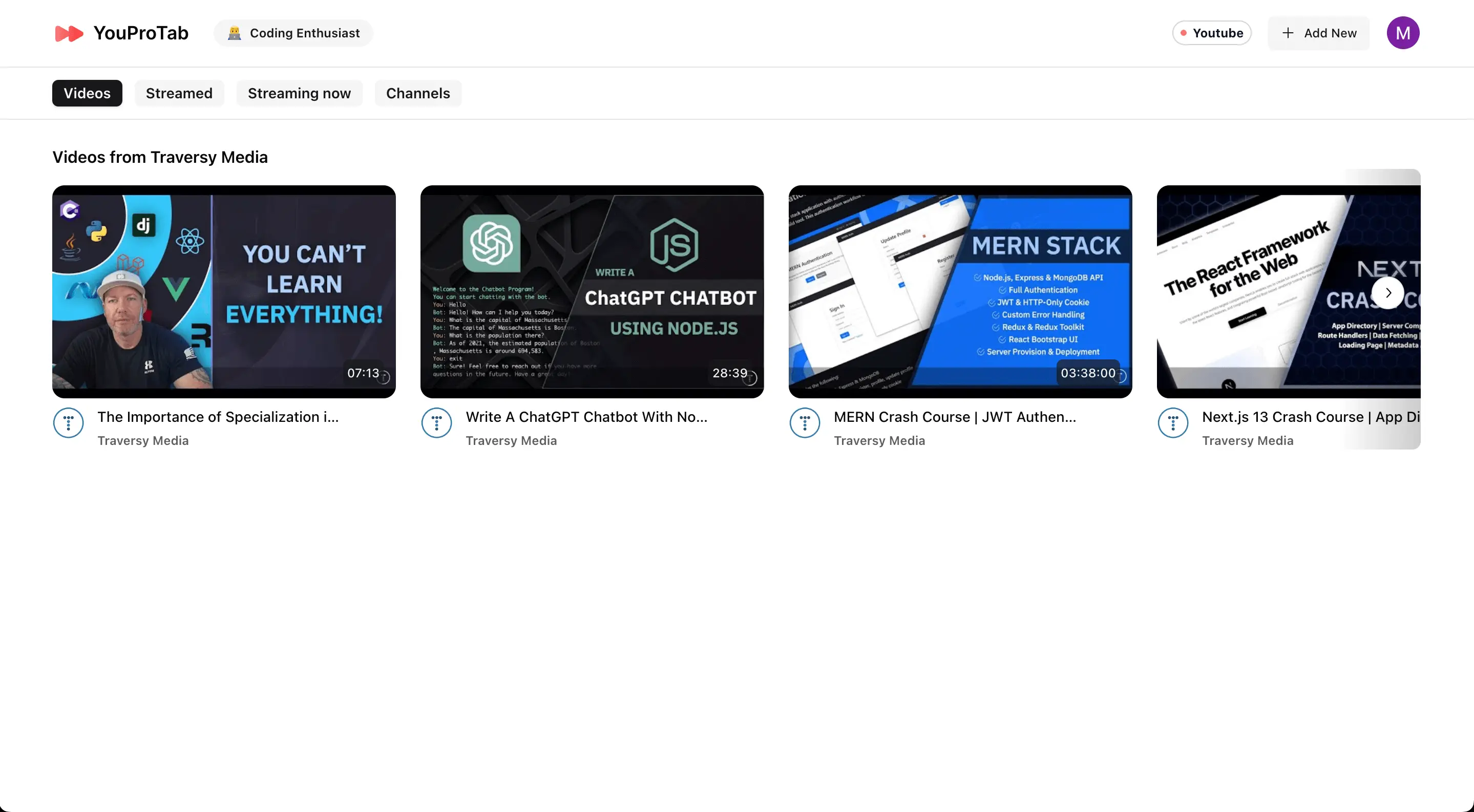
YouTube Mode
Say goodbye to distractions and irrelevant content in your feed! Create a focused YouTube experience with personalized profiles and consistent feeds.
Curate Your Feed
Add channels tailored to the profile
Each profile can have upto 5 YouTube Channels. Add channels that are relevant to the profile and curate your feed with content that matters to you.
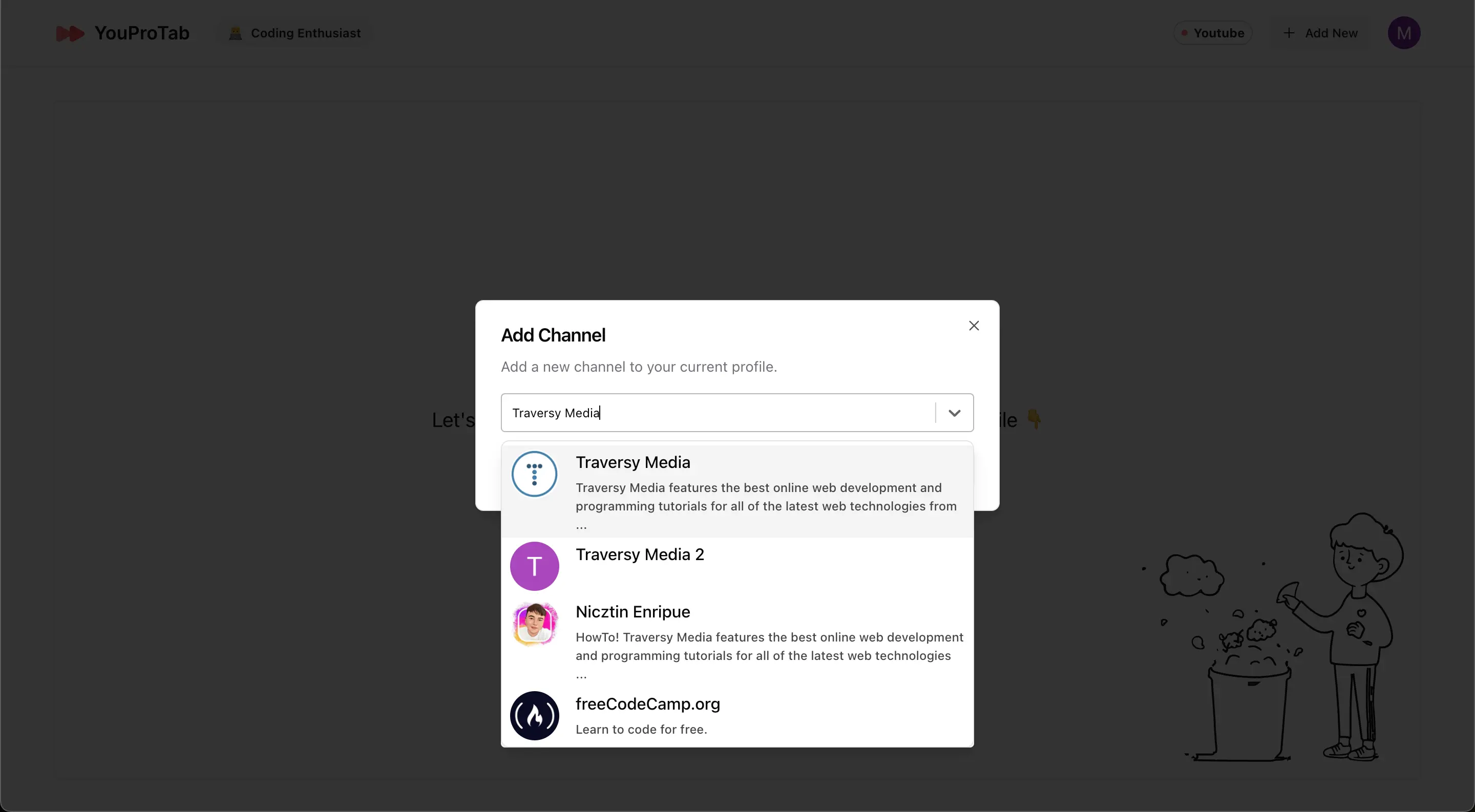
Consistent Feed
Stay updated with the latest content
Each profile will display the latest 5 videos from the added channels, helping you stay updated with the goal of the profile.
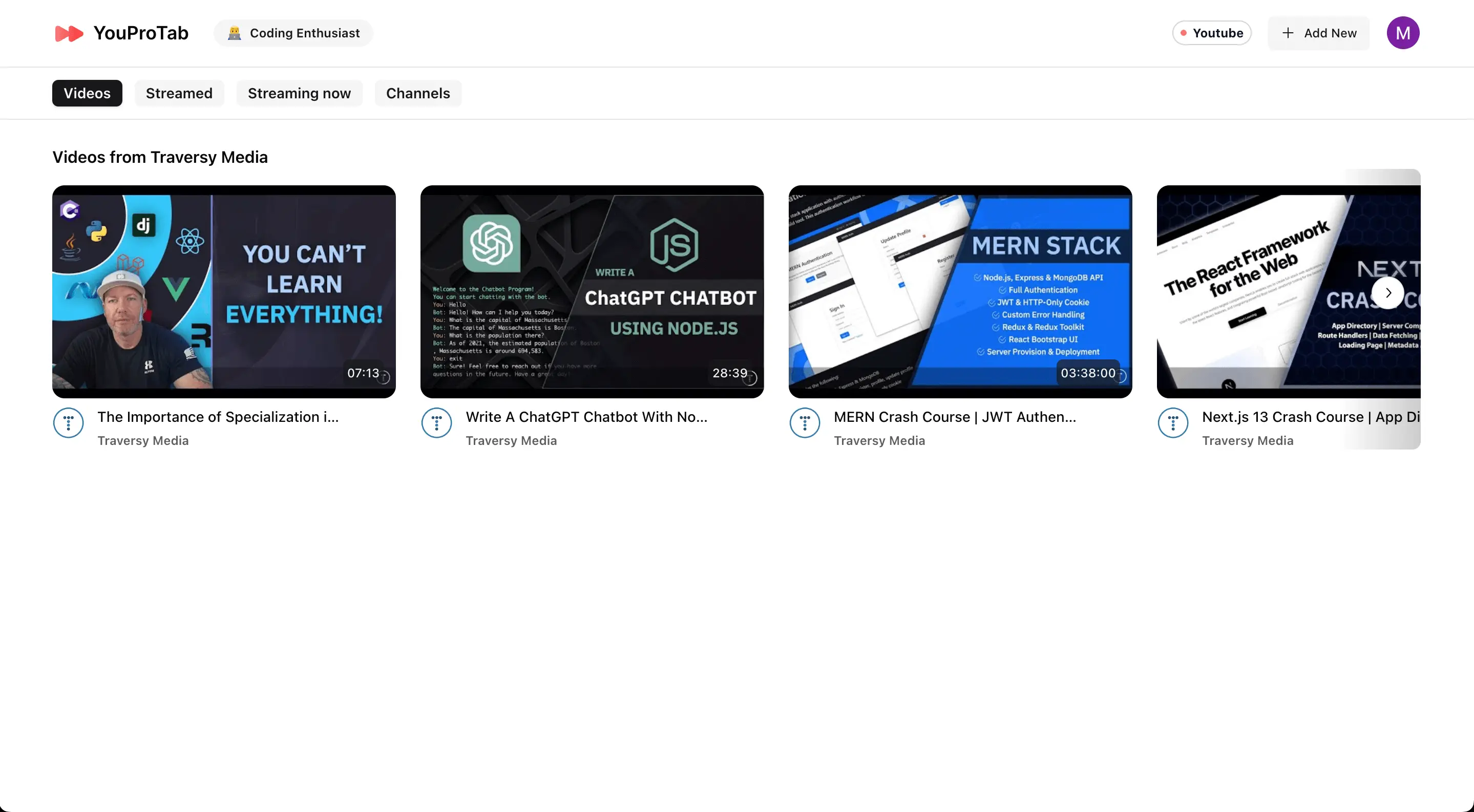
Zen mode for YouTube
Become a YouTube Zen Master
With Zen mode, you can watch YouTube videos without any distractions. No recommended videos, no comments, just the video you want to watch.
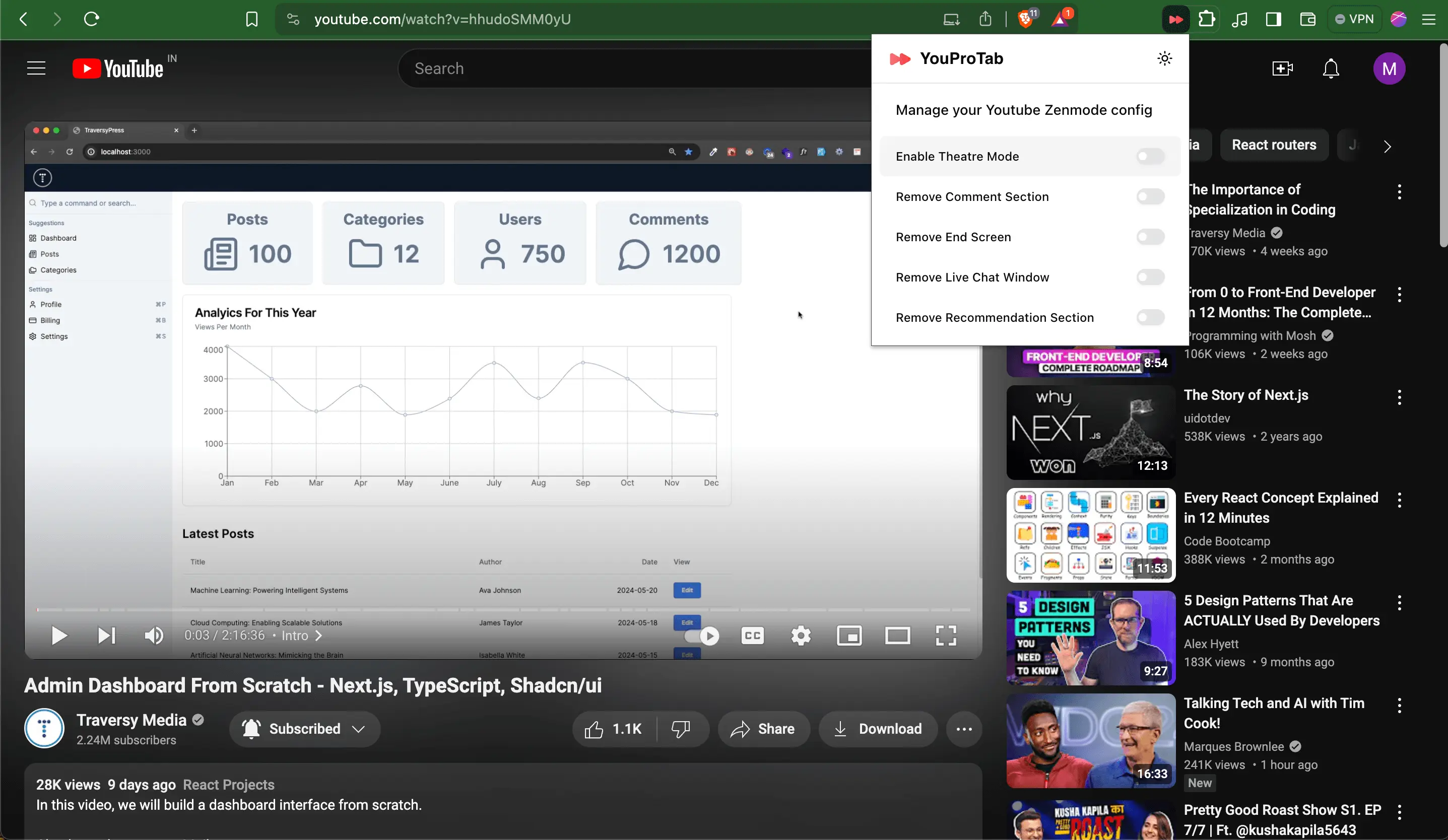
Add channels tailored to the profile
Each profile can have upto 5 YouTube Channels. Add channels that are relevant to the profile and curate your feed with content that matters to you.
Stay updated with the latest content
Each profile will display the latest 5 videos from the added channels, helping you stay updated with the goal of the profile.
Become a YouTube Zen Master
With Zen mode, you can watch YouTube videos without any distractions. No recommended videos, no comments, just the video you want to watch.
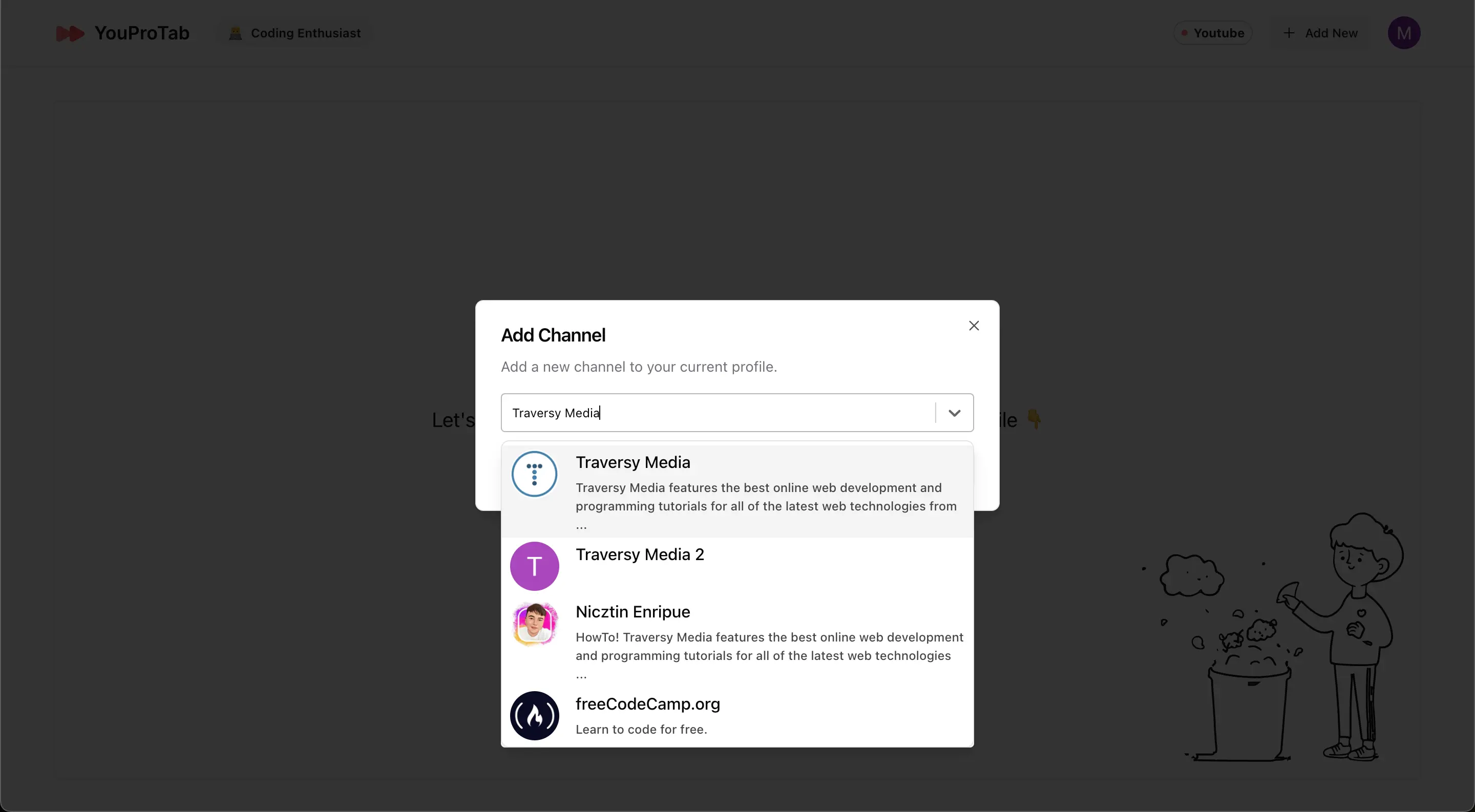
Focus Mode
Get more done with tools like personalised ticket based Task Management, take notes or write your daily journal, right from your new tab.
Ticket Based Task Management
Stay organized with the a ticket based Task Management system. Keep track of your tasks effortlessly right from your new tab.
Note Taking
Stay organized and productive by capturing your thoughts, ideas, and daily journals in the form of notes.
🤫 Sneak Peek: An AI assistant is coming soon to help you with your notes.
AI Personal Assistant (Coming Soon)
An personalized AI Assistant is being developed to help you with your daily tasks, notes, and much more to enhance your overall productivity. Stay tuned for more updates.
Meeting Mode
Camouflage your new tab during meetings with ease.
Privacy Protection
Protect your privacy by replacing your new tab with an image during meetings.
Custom Images
Upload custom image upto 2 MB to display on your new tab.
Easy Toggle
Switch to Meeting Mode and back with ease using the Mode Toggle button.
Loved by users worldwide
Our users love how it enhances their productivity and help them reduce noise around the web. With YouProTab installed, you feel like a Productivity Superhero! Here's what some of our users have to say..
The YouTube Mode in YouProTab is a game-changer. I love how I can create my own profiles and add my favorite channels. It's great to have the latest videos from my added channels all in one place. It's like having my own personalized YouTube feed!
Michael Johnson
The Focus Mode features are incredibly useful. The Task list helps me stay organized, and the note-taking feature is like having my own personal secretary. I'm also excited about the upcoming AI Personal Assistant!
Emily Davis
Switching to Meeting Mode during screen shares has been a lifesaver. It protects my privacy by replacing my newtab with an image. It's a simple yet effective solution.
David Brown
YouProTab has transformed my browsing experience. The features are intuitive and highly useful. I love how it enhances my productivity.
Sarah Wilson
I've been using YouProTab for a few days now, and it has completely transformed my browsing experience. The Youtube Mode has made my youtube experience completely distraction free. Now I get to choose what I want to watch not what youtube's algorithm wants me to watch.
James Taylor
The youtube mode not only helps me remain distraction free but also helps me remain true to my goal and not get distracted by irrelevant channels. I love it!
Jessica Martinez
Unlock 2x productivity for upto 0.36 /day.
Simple pricing, for everyone.
$0.00/month
Free
Ideal for individuals who want to explore YouProTab and enhance their browsing experience.
Get Started- Full Access to Focus Mode
- Full Access to Meeting Mode
- Only 1 Profile is supported
- Only 1 YouTube channel in Each Profile
$8.99/month
Pro
Perfect for users who want to unlock productivity and get more out of their time.
- Full Access to Focus Mode
- Full Access to Meeting Mode
- 3 Profiles are supported
- 3 YouTube channels are supported in Each Profile
$12.99/month
Premium
Designed for power users who wish to maximize their productivity and unlock their fullest potential.
- Full Access to Focus Mode
- Full Access to Meeting Mode
- 5 Profiles are supported
- 5 YouTube channels are supported in Each Profile
Frequently Asked Questions
Here are some common questions about the extension. If you have any other questions, please contact us from the chat in the bottom right.
What are profiles ?
Profiles in YouProTab are like workspaces. You can create profiles for your use cases. Profiles can be anything like coding, music or even cooking. Everything in YouProTab is associated with a profile which means, you can have different YouTube channels, tasks, notes and meeting mode config for each profile, thus helping you maintain consistency with a particular use case.
What is the Youtube Mode in the extension ?
Youtube Mode allows you to create a profile tailored YouTube feed by adding channels that you feel are most important for you for the active profile. For each channel, you only get their latest 5 videos. This helps you remove clutter and focus on what matters at the moment.
What does the Focus Mode offer?
Focus Mode aims to help you stay organized with your tasks and notes. With a ticket based task management system in place, you can track your tasks effortlessly and stay on top of your work. Wth notes, you can clear your mind by writing down any thoughts or ideas that come to you, or write daily journals in the form of notes.
What is the purpose of the Meeting Mode?
Meeting Mode is designed to protect your privacy during screen sharing by displaying an image (either provided by us or uploaded by the user) in the new tab, instead of showing your Youtube Mode or Focus Mode works. You can toggle to Meeting Mode anytime.
Can I add my own YouTube channels in Youtube Mode?
Yes, in Youtube Mode, you are intended to add any YouTube channels of your choice to your profiles.
What will the AI Personal Assistant feature do?
The AI Personal Assistant (coming soon) will be a personalised chat service AI assistant. More details will be shared closer to its release.
Save Countless Hours of Distraction
with YouProTab